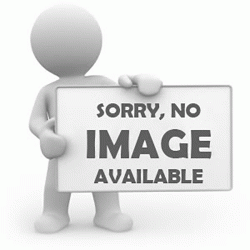Graphics & Design
Album Cover Design
When it comes to designing an album cover, there are several key elements to consider. Here are some common elements you can incorporate into your design:
-
Imagery: Selecting or creating a central image or artwork that represents the theme or mood of your album can be a powerful visual element. It could be a photograph, illustration, or graphic design.
-
Typography: Choosing the right fonts and typography style is essential for conveying the name of the artist or band, album title, and any additional text. Typography can help set the tone and complement the overall design.
-
Color palette: Colors play a significant role in evoking emotions and setting the visual tone of your album cover. Consider using a color palette that aligns with the mood or genre of your music. Vibrant, bold colors may work well for energetic genres, while softer, muted tones might suit a more introspective or mellow album.
-
Layout and composition: How you arrange the elements on the cover can greatly impact its visual appeal. Experiment with different compositions, such as asymmetrical or symmetrical layouts, and find a balance that draws attention to the focal point while maintaining overall visual harmony.
-
Style and theme: Determine the overall style or theme you want to convey. It could be minimalist, retro, futuristic, vintage, grunge, or any other aesthetic that resonates with your music and personal brand.
-
Symbolism and storytelling: Consider incorporating symbolic elements or visual storytelling to deepen the meaning of your album cover. These can add layers of intrigue and invite listeners to explore the music further.
Remember, the design elements should align with your music and personal style, so feel free to experiment and be creative. If you have any specific ideas or inspirations in mind, feel free to share them, and I can provide further guidance and assistance in creating a unique album cover design.